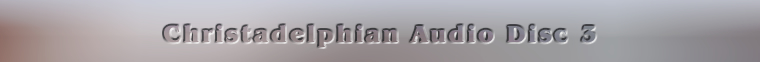| |
| Many
thanks to Bro. Keith Worthington for his help with providing
tapes from the Pinetown Ecclesia's collection.
Do you have talks that you would like in mp3 digital format?
Please send the tapes to me and I'll sort them out.
My postal address is... Mark Smith, PO Box 10500, Ashwood,
3605, KZN Natal, South Africa
My
love and thanks to the Lord God for providing me with health
and the help needed for this work. May it assist many in
their walk to the Kingdom, when we shall all join together
in joyful praise. My thanks as always to those brothers
and sisters in Christ who stand for the correct doctrines
and principles derived by sound reasoning from the Scriptures,
untouched by the confused philosphies of this corrupt and
violent world.
May
we all strive to follow the pattern laid down by Christ
our saviour.
'Then
shalt thou prosper, if thou takest heed to fulfil the statutes
and judgments which the LORD charged'... 'be strong, and
of good courage; dread not, nor be dismayed.' 1 Chronicles
22:13.
|
|
| |
| •
The sound quality varies from very good to not so good,
but overall the mp3's are satisfactory. I apologise for
any files which have blips, distortions or spaces. I've
tried to improve the sound quality where possible.
|
|
| CD
Cover & Series Listing |
|
| |

| |
| The
whole CAD / CMD series and the Bible Truth CD has been sent
to distributors in the USA, UK, Australia, Canada, and South
Africa, and subsequent cd's are sent when ready.
|
|
| |
| The
CAD / CMD series are sold at cost (R20 in S.A.) and the
Bible Truth cd sells for 2.5 to 3 times that. The extra
charge for the BT cd funds further distribution to interested
people and members in isolation. If necessary, volunteers
can acquire help from CBM to assist with bulk distribution
for seminars, etc.
|
|
| |
| Anyone
can distribute these cd's. If you have a cd-writer you are
most welcome to copy them for your friends, family and others.
There are no restrictions on distribution, except that any
funds accruing must be used to aid preaching efforts.
|
|
| |
|  UK - Bro. Phil Brown (Newquay, Cornwall) - hogwarts@eurobell.co.uk
UK - Bro. Phil Brown (Newquay, Cornwall) - hogwarts@eurobell.co.uk
 USA - Bro. Darius Clarke (Simi Valley, CA) - futureintent@hotmail.com
USA - Bro. Darius Clarke (Simi Valley, CA) - futureintent@hotmail.com
 USA - Bro. Martin Sande (Spring, TX) - msande@houston.rr.com
USA - Bro. Martin Sande (Spring, TX) - msande@houston.rr.com
 USA - Bro. Gordon Martin (Springfield, MA) - flashg14@hotmail.com
USA - Bro. Gordon Martin (Springfield, MA) - flashg14@hotmail.com
 USA - Bro. Bob Kling (Laurel, MD) - rckling@juno.com
USA - Bro. Bob Kling (Laurel, MD) - rckling@juno.com
 AUS - Bro. Jonathan Burke (Mount Wavely, Victoria)
- jonno@theChristadelphians.org
AUS - Bro. Jonathan Burke (Mount Wavely, Victoria)
- jonno@theChristadelphians.org
 AUS - Bro. Ralph King (Labrador, Queensland) - ralph@fan.net.au
AUS - Bro. Ralph King (Labrador, Queensland) - ralph@fan.net.au
 Canada - Bro. Ed Rivet (Sturgeon Falls, ON) - searchscriptures@yahoo.com
Canada - Bro. Ed Rivet (Sturgeon Falls, ON) - searchscriptures@yahoo.com
 NZ - Bro. Walter Reibeling (Christchurch) - walter@reibeling.com
NZ - Bro. Walter Reibeling (Christchurch) - walter@reibeling.com
 SA - Bro. Mark Smith (Pinetown, KZN Natal) - mark@theChristadelphians.org
SA - Bro. Mark Smith (Pinetown, KZN Natal) - mark@theChristadelphians.org
 SA - Bro. Ian Smith (Springs, Gauteng) - ian.smith@wol.co.za
SA - Bro. Ian Smith (Springs, Gauteng) - ian.smith@wol.co.za
|
|
| |
| To
order any of these cd's you may contact one of the brethren
above, or you can e-mail me with your order, your name,
postal address and ecclesia. Your order will be forwarded
to the relevant distributor and they will contact you.
Email
Bibletruthcd@hotmail.com
or
mark@TheChristadelphians.org |
|
| |

| |
 For
listening to audio
For
listening to audio |
 Excellent
Research Study Tool
Excellent
Research Study Tool |
| Winamp |
TREEPAD |
|

For recording audio |
| Sound
Forge 5.0 |
|

For viewing PDF files |

For viewing SWF files |
| Adobe
Acrobat 5.0 |
Flash
Plugin |
|

Highly recommended!
Multiple window support |

Includes excellent KJV+ version with instant Strong's
lookup |
| Theopilos |
E-Sword |

Small and Quick with lots of tables, charts and lists |

Dictionaries, concordances, lexicons, etc. |
| Usama's
Software |
Bible
Study Tools |
|
| |
| |
| |
| |
| 1.
Instead of Audioactive Production Studio you can
also use dBpowerAMP
Music Converter (db). 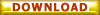
Click here for their  - wma and other codexs are freely available from them.
- wma and other codexs are freely available from them.
2. For converting a wav file to an mp3 using non-studio
software, like db, you will also have
to 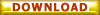 the LAME codecs.
the LAME codecs.
3. If the sound is too soft, you will need
to use a function called normalise which brings
the sound waves up to maximum - this option is available
with db.
4. When recording, it's best to choose mono
- this is not only to save space, but balance is achieved
when recordings are poor. Otherwise the right channel
could be loud and the left soft, making it uncomfortable
to listen to.
5. When recording, don't stop the pc
recorder while changing sides. Carry on recording
until the tape comes to the end. Then examine the
sound waves - a large blank space appears where you
changed side. Highlight this area and press delete.
This will neatly join side 1 with side 2.
6. Sound levels - keep the Microphone volume
on Volume Control low, and boost the incoming signal
by increasing the volume on your hi-fi set. This will
reduce the background noise levels. A setting between
25 and 40% is best.
7. Using the above settings shown in the diagram,
results in mp3 filesizes of 6 to 12mb depending on
talk length. This means you can fit about 70 talks
on a single computer cd. |
| 8.
For mp3 players, encode the audio files using the following
specification . . . 48Kbps, 32KHZ |
|
|
| PS.
A copy of BRE - Bible Reference Exporter is included in the
document folder on this cd. :) |
|
| Commit
thy works unto the LORD, and thy thoughts shall be established.
Proverbs
16:3 |
|